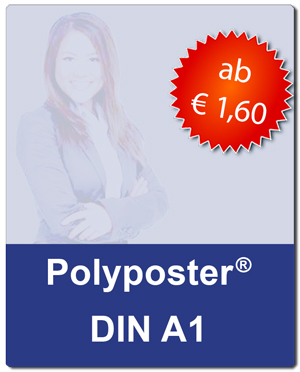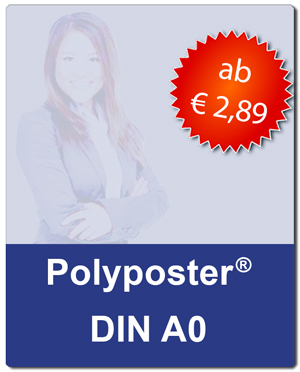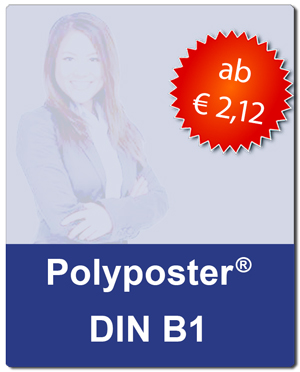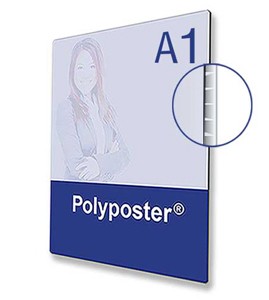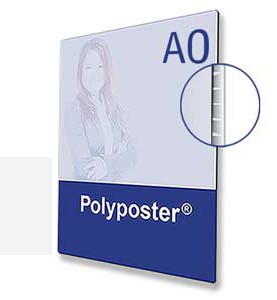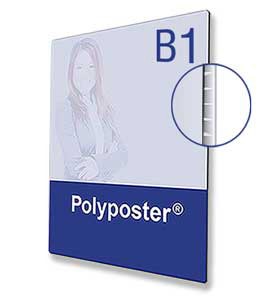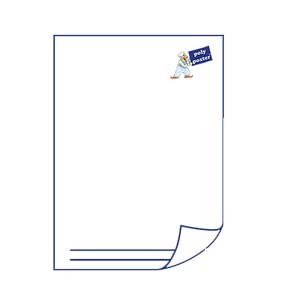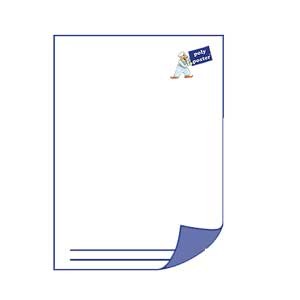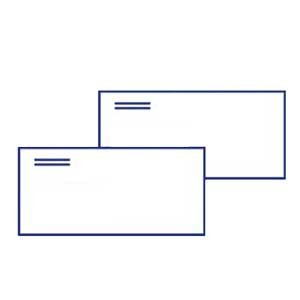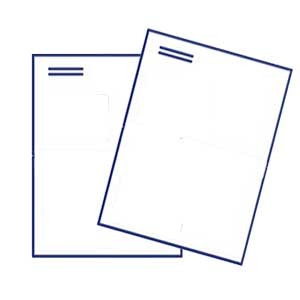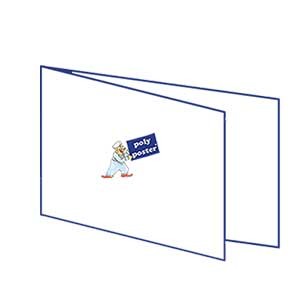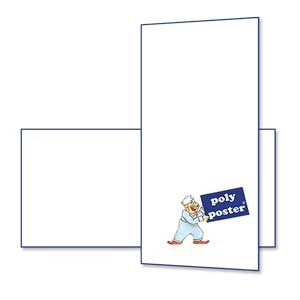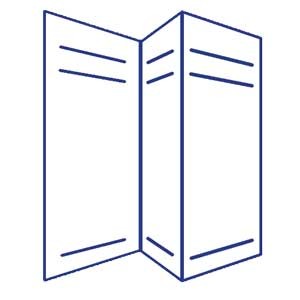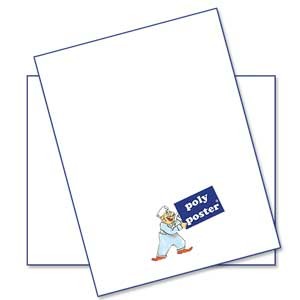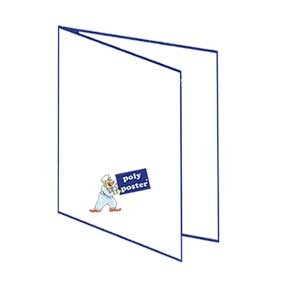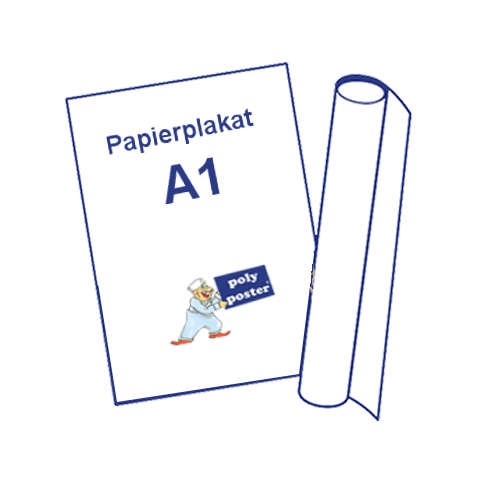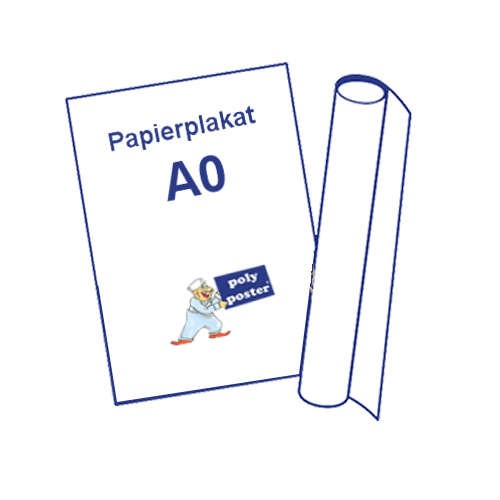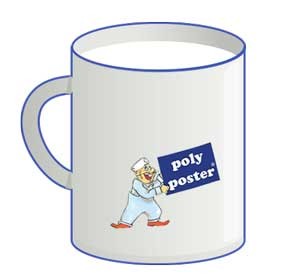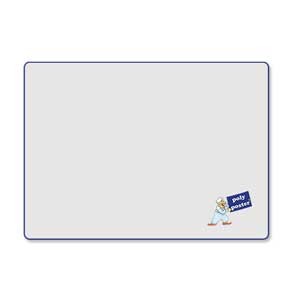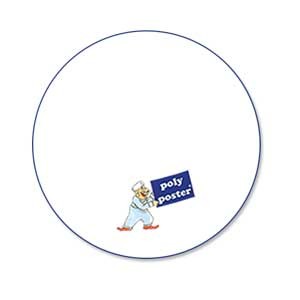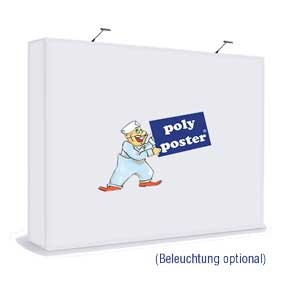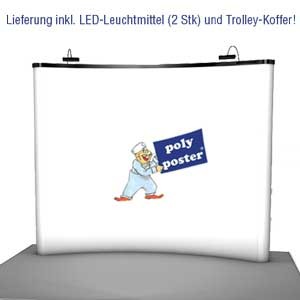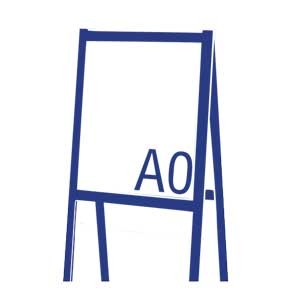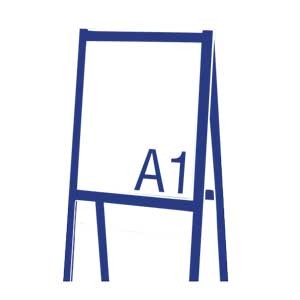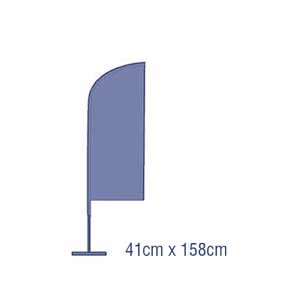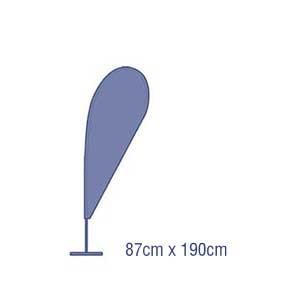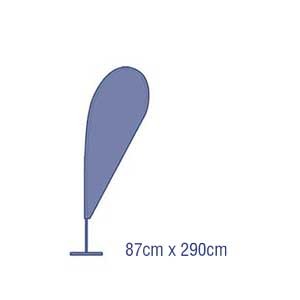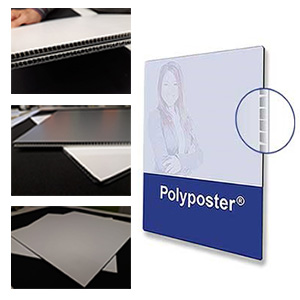No products
Prices are tax excluded
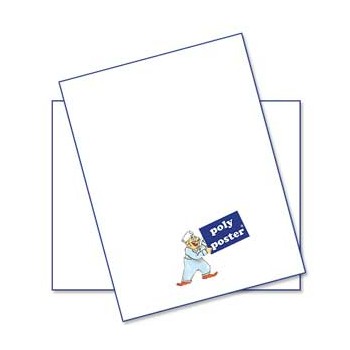 View larger
View larger
Flyer DIN A5, 1 page (135g), 4/4 colored
New product
Front side: 4-color printed, Euroscale
Back: printed up to 4-color, Euroscale
Paper: 135g / sqm matte or glossy
Final size: 14.8 cm x 21.0 cm
Data format: 15.4 cm X 21.6 cm
More info
Flyer DIN A5, printed on both sides
Front side: 4-color printed, Euroscale
Back: printed up to 4-color, Euroscale
Paper: 135g / sqm matte or glossy
Final size: 14.8 cm x 21.0 cm
Data format: 15.4 cm X 21.6 cm
Data transfer
You can choose between several options to transfer your print data:
At first, you will have to place the required amount and desired configuration of your items in the shopping cart. In order to use the data upload, you will have to be logged in.
► Option 1: data upload in the Order Summary.
After placing your items in the shopping cart, please click on “Go to checkout” in the Order Summary. All items in the shopping cart will be listed there.You can upload your print data right beneath.
In order to do this, you will have to click on the button “Browse” and select the file from your computer. If necessary, you can fill out the fields “Title” and “Description”. After that, you will have to click on “Update” to completely transfer the file.
Should you order several items with different print motifs, please make sure to upload the data to the corresponding item. Subsequently, you can close it by clicking on the right, on the “Save” button.
After that, you can continue the Order Process.
► Option 2: data upload in the Customer Area.
If your print data isn’t yet available by the time you place the order, you can also assign and transfer them later in the Customer Area.
Proceed as described below:
- Access your Customer Area (top right or by clicking on the tab “Your Customer Area” in the footer)
- Choose the relevant purchase order by clicking on the button “ORDER HISTORY AND DETAILS”
- You can upload your print data and assign it to the corresponding item in the section “Upload Files to Order”
► Option 3: data upload via Dropbox or WeTransfer
If the data volume is higher than 100MB, please transfer it via Dropbox or WeTransfer using our E-mail address shop@polyposter.com.
PLEASE PAY ATTENTION:
PDF SHARING:
Please send us the data in print-ready format. Should you wish to share PDFs, please point this out in the “Description” field or in the “Message field” of the order. Otherwise, you can also send us a message at the end of the order process using the “Message field”. Should there be no reference, we will have to consider your print data as shared and send them directly to be printed.
Reference to recycling – important for resellers:
On the side-lines of our posters there are the legal recycling indicators and our web address. If you are a reseller and you don’t want to have our web address polyposter.com on the posters, please fill in the corresponding domain that should be printed on the posters in the “Description” field in the data upload section. Otherwise, you can also leave us a message at the end of the order process, using the “Message field”.
Druckdaten-Info Flyer DIN A5
other formats
We print business and advertising printed matter of all kinds, but not every article is available in our online shop. If you can not find your desired article or another format in our shop, please send us your request.
'
- Newspapers and magazines
- voting cards - Election journals
- different banner formats
- Calendar
- Desk pads
- Image and presentation folders
- Invitation cards
- different flyer formats
- stickers and much more
As a rule, we will make you a non-binding offer within 24 hours.